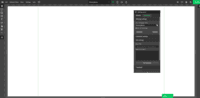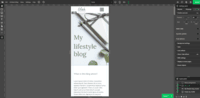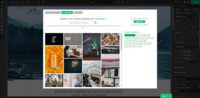Overview
What is WebWave?
WebWave — an alternative for agencies and freelancers for creating custom websites for clients with the support of CMS.Using CMS with no sacrificesWebWave is a CMS platform that gives a designer precision up to 1 px in every single detail…
A Promising Website Builder with Room for Improvement
Astounding WebFlow Alternative
Bye bye Wix/Wordpress, hello WebWave!
Finally, a Web Builder for the Creatives
As Easy to Use As Wix, As Flexible As WordPress
WebWave is awesome!
WebWave is a good product.
WebSaviour
Step into the future of Web Sites crafting with WebWave
Designing websites for clients no longer a headache!
Unbelievably simple and super customizable web designer--and includes all other features you might need
User-friendly website builder for non tech people
The Go to Tool to Make Websites Very Quickly
An up and coming Webflow alternative
The WebWave is really exceptional!
Awards
Products that are considered exceptional by their customers based on a variety of criteria win TrustRadius awards. Learn more about the types of TrustRadius awards to make the best purchase decision. More about TrustRadius Awards
Pricing
What is WebWave?
WebWave — an alternative for agencies and freelancers for creating custom websites for clients with the support of CMS. Using CMS with no sacrifices WebWave is a CMS platform that gives a designer precision up to 1 px in every single detail just like in more sophisticated graphic…
Entry-level set up fee?
- $7 per monthOptional
Offerings
- Free Trial
- Free/Freemium Version
- Premium Consulting/Integration Services
Would you like us to let the vendor know that you want pricing?
3 people also want pricing
Alternatives Pricing
What is Wix?
Wix is a free, hosted website builder, designed to be user-friendly and customizable without requiring coding from the user. It is well-known for its eCommerce solution, which allows users to build an online store.
What is MailerLite?
MailerLite is an email marketing platform. Users can create professional newsletters, landing pages and websites using a drag & drop editor with AI generator or by customizing pre-designed templates. And manage campaigns on-the-go in the iOS app. MailerLite helps to connect with an audience using…
Product Details
- About
- Integrations
- Competitors
- Tech Details
What is WebWave?
Using CMS with no sacrifices
WebWave is a CMS platform that gives a designer precision up to 1 px in every single detail just like in more sophisticated graphic programs such as Photoshop while remaining a drag and drop software. This is to make creating websites much faster without loosing on details.
Spend less time talking
WebWave also helps users to communicate with clients. Instead explaining how things work, the user can show clients an already working website, so they learn about it through their own experience.
Improve collaboration
Users can work on a website with clients using many accounts. For that, first chooses which elements can be edited so a customer won't mess up the design. It's also helpful for beginners who need help from design mentors.
Enhance branding
Users can turn on the white label option so clients will only the brand's logo, and every time a customer signs in they get to see the user's own brand mark. Creating projects independently (with no coding) with the help of a structure helps users grow faster as a web designer.
WebWave Features
- Supported: White Label
WebWave Screenshots
WebWave Videos
WebWave Integrations
- Shopify
- Typeform
- FreshMail
- LiveChat
- Google Analytics
- Issuu
- tawk.to
- Google Calendar
- Disqus
- Google Maps
- Google Fonts
WebWave Competitors
WebWave Technical Details
| Deployment Types | Software as a Service (SaaS), Cloud, or Web-Based |
|---|---|
| Operating Systems | Unspecified |
| Mobile Application | No |
| Supported Languages | English, Polish, Romanian |
Comparisons
Compare with
Reviews and Ratings
(56)Community Insights
- Business Problems Solved
- Recommendations
WebWave has been highly praised by users for its flexibility and fluidity as a web builder. Users have expressed delight in being able to place elements anywhere on the canvas, allowing them to create websites that meet their specific needs. Reviewers have described WebWave as one of the most robust web builders they have tried, highlighting its ability to change any item from the templates and insert custom code. This level of customization has been particularly appreciated by customers who want to create unique and personalized websites.
The ease of creating responsive websites quickly is another standout feature of WebWave. Customers have found it convenient for building static and simpler sites, although it may not be as suitable for complex features like e-commerce. Users have praised WebWave for its ability to translate their thoughts into website designs effectively, providing a canvas for creative expression. By using WebWave, customers have successfully built simple websites for clients within a short timeframe, resulting in great results.
One of the key benefits of WebWave is its user-friendliness. Customers appreciate the platform's intuitive interface and onboarding videos, which make it easy to learn and use. The drag-and-drop functionality allows users with no coding skills to design visually appealing websites easily. Freelancers have specifically highlighted how WebWave's simplicity, code insert ability, and affordability have solved their website building needs effectively.
WebWave's time-saving capabilities have been widely recognized by users. Creating websites with eye-catching themes is made easier by the platform's ready-made templates. Users have found that using WebWave saves them both time and effort compared to other builders, enabling them to produce professionally designed websites without extensive training or coding knowledge.
Overall, WebWave has proven to be a valuable tool for users in various scenarios. It has allowed businesses to move away from their current website platforms and create any desired look. Whether it's building landing pages, creating simple or complex websites, or managing multiple sites seamlessly, WebWave has provided users with the flexibility, ease of use, and customization options they need to achieve their web design goals.
Users recommend using Webwave for creating responsive websites quickly. However, they note that it may not have all the features needed for an eCommerce site. They suggest exploring the platform by creating a free account to test its capabilities and determine if it meets their specific needs. Some users also mention that Webwave is a powerful tool with lots of features, making website creation easier for web developers. They highlight its stylish and easy-to-use interface as well.
Attribute Ratings
Reviews
(1-25 of 25)A Promising Website Builder with Room for Improvement
WebWave addresses the business problem of creating a professional-looking website without coding knowledge. As a video marketing business owner, it's essential to have a visually appealing website that showcases my services and previous work. WebWave's customizable templates and drag-and-drop features allow me to create a website that meets my needs without having to hire a web developer.
The scope of my use case is focused on creating a website to showcase my business and services. I use WebWave's hosting services and content management system to manage website content and keep it up-to-date with my latest work and services. Additionally, I've used WebWave's SEO tools to optimize my website for search engines, which has helped increase my online visibility and attract more clients.
Overall, WebWave has been a valuable tool for my video marketing business by providing an easy-to-use solution for creating and managing my website. It has helped me save time and money by avoiding the need to hire a web developer while still allowing me to have a professional-looking website.
- Customizable templates: WebWave offers a variety of pre-designed templates that can be customized to fit your needs. The templates are modern, visually appealing, and cover a wide range of industries and purposes. Users can easily change the layout, fonts, colors, and images to match their branding and style.
- Drag-and-drop interface: WebWave's drag-and-drop interface is intuitive and straightforward, making it easy to create a website without any coding knowledge. Users can add and arrange elements such as text, images, buttons, and videos by simply dragging them to the desired location on the page.
- Responsive design: WebWave's templates are designed to be mobile-friendly and responsive, which means they adapt to different screen sizes and devices. This is important because a growing number of users are browsing websites on mobile devices, and having a website that is optimized for mobile devices can improve user experience and search engine rankings.
- Steep learning curve: even though I'm an advanced Wix user with some knowledge in photoshop (WebWave's editing flow resembles it) it may take some time to take over and do exactly what you intend to.
- Limited native app integrations: WebWave currently has limited app integrations compared to other website builders. Yes, you can add a custom code but it's too cumbersome to pull off in comparison to Wix.
- To WebWave's defense - the good documentation makes it easier.
Small businesses and entrepreneurs: WebWave is an excellent option for small businesses and entrepreneurs who need a professional-looking website without spending a lot of time and money. It's easy to use, customizable, and offers fast load times and responsive design.
Less appropriate:
Large e-commerce websites: If you're looking to create a large e-commerce website with a vast number of products and advanced features, WebWave may not be the best option. Its e-commerce functionality is limited compared to other website builders, and it may not be able to accommodate the needs of a large-scale online store.
Also, if you need much coding, you would rather have it with something that is wordpress-based.
Finally, a Web Builder for the Creatives
- Place elements anywhere on a page
- Granular control of settings and animations using layers
- Export your creations and host elsewhere if you choose
- Site speed is a little sluggish
- UI is initially overwhelming
- User must manually adjust layout settings to achieve true responsive design
WebWave is a good product.
- Stable
- Good features
- Good value
- Nice looking sites
- User interface more intuitive
- Easier options for quick site generation
If a team is very new or green in site building or has highly specific format requirements on how a site should look, then this might be less appropriate.
WebSaviour
- Quickly being able to create animations and interactive elements.
- Easily being able to design and launch responsive landing/web pages, blog posts, forms, and popups.
- Effortlessly add business elements (online store, multiple payment gateways, and email) to my web page.
- WebWave's site builder is the platform's truly innovative feature. I've never come across another service that deploys a layer-based approach in web design, as most of them usually deploy a grid-based system. This is an incredible alteration that ensures WebWave behaves much like a traditional graphic design tool, thereby resulting in an experience that is a lot more intuitive and instinctive. I believe this has the potential to radically change the way people approach no-code web design.
- WebWave provides automatic, daily backups and a free SSL certificate for every website. This results in excellent security.
- WebWave's support team is first-class! I had some teething-issues in the beginning, but the support team quickly got me back on track.
- WebWave's community/forum is an excellent place to vote and request new features. This proves the development team is committed to making WebWave better by listening to their users.
- I would like to see more scroll-based animations and interactive features to rival Webflow. WebWave is well-equipped in this area, but I believe there is room for expansion. Animation and interactivity is going to feature more heavily as web-design evolves so constant reinvention is needed to stay on the cutting edge.
- I would like to see more analytical and conversion rate optimisation tools added directly into WebWave, such as: Heatmaps, Site Replay, Conversion Funnels, and Sales Performance.
- Ability to turn your website into an app for the Apple and Google stores.
User-friendly website builder for non tech people
- Aesthetic design
- Responsive to devices
- Easy to use
- I like more integration with other software.
The Go to Tool to Make Websites Very Quickly
- Blogging
- E commerce
- Drag and drop
- Changes and branding
- More integrations with other tools as this is still a new SAAS
An up and coming Webflow alternative
- Responsive Web Design
- Automating Design
- Templating and Editing
- Positioning Elements
- User Interface
- Icons and Messaging
- Core Features Like eCommerce
- Import/Export
- Integrations
Happy So Far With WebWave...
- Drag and drop web builder
- Eye catching template library
- SEO optimized first loading
- Easy editing
- Making it more SEO compatible
- Content builder
- Social media scheduler
I can't see any major less appropriate issues so far other than the scope of making the builder more SEO optimization friendly. They can also think of adding a content builder along with a social media scheduling system. However, It's not a part of the website builder but could be a great addition to consider and makes WebWave more attractive.
Perfect for no developers employers
- animations
- seo
- drag and drop
- wizard feature
- More integrations
Gen in the Drag 'n' Drop Website Builder Arena
- Drag 'n' Drop website Builder
- SEO Management
- Online Store Setting and Article Management
- It should have more improvement on AMP
- There should be more templates in templates library.
- There should be more customizability in block section.
User friendly Solution for Site building
- Template Library
- Hosting included
- SSL
- Mobile Friendly
- Pricing
- Layout
- More integration
- Better to have some text below the icons on the left-hand site menu
Webwave: The Easiest Way To Build Your Own Website
- Drag and Drop designing of website layout
- SEO settings for optimizing each web page
- Readymade website templates specially prepared for various niches
- Integration with external tools through plugins
- More SEO optimization settings
- More modern UI
Quick and esy and your are online.
- Easy drag an drop web builder
- Easy form and basic shopping cart builder
- Decent templates available
- More advanced design options for more experienced designers
- More shopping cart options/features
- More payment options
- Work on the UI backend
Website builder that's quick and easy for everyone.
- Drag and drop builder is great
- Lots of good looking templates to choose from
- Lots of options for every element on the page
- Able to change between pages easily
- More payment options for the online store function
- A simple mode with more guiding for complete beginners
- Being able to setup a membership website
WebWave is an easy-to-use website builder.
- A user-friendly web design tool
- Easy to use and simple to learn
- Allows me to create and customize my website without any coding skills
- I have found a few restrictions on that tool.
- Loading time for editing and the response time to be much faster
A Webflow alternative that is actually agency-friendly and for a fraction of the price!
- Responsive design
- clean UI to edit web properties
- White labeling platform
- third party integrations
- advanced funnel building
- marketing automation
WebWave--great for web design
The designs are responsive to desktop and mobile, making it very convenient.
Like Lego, we can wrap the elements into a webpage easily and in very little time. It feels great.
- The UI is a bit complicated but contains all the features and functions needed.
- No coding skill is required. We can focus on design. And the design process is quite fun.
- We can adjust and control all the elements of the web easily with WebWave. And I like the richness of the elements available in WebWave.
- I believe it is possible to further improve the UI to be cleaner and more user friendly
- There should be more ready-made templates and layouts for elements
- There should be CDN to accelerate the web hosting
- WebWave would be well suited for web design agency
- WebWave is also helpful for companies that want to design websites on their own without significant coding but having high requirements on the design side.
- WebWave may be less appropriate for those who expect "instant results" web designs.
Big fan of this product; great for web design!
- Website design
- Design review
- Feature customization
- It would be great to have a "novice" setting
- Easier interface for backend
- More payment options
- More e-commerce direct integrations
An innovative website builder
- It's possible to place elements exactly where you want them, anywhere on the page.
- Easy to check and adapt mobile versions, of which there are 3 (tablet, mobile vertical view, mobile horizontal view).
- During editing, sometimes some levels/elements disappear only to reappear later.
Small business owner that is happy with WebWave
- Easy to use
- Very nice templates
- Good price!
- Good support
- Screen for iphone 12 is out of the standard for mobile previewe
- Better chat options
- Plugin for crypto payments
Great tool with a great value
- Easy to learn even with no coding experience
- Intuitive interface
- User friendly overall
- Additional features and plug in support
Great product for a web developer or a beginner
- Ease of use
- Many applications
- No coding knowlege required
- Great for a beginner
- Nothing that I can think of.
Easy and professional!
- Easy to use
- Looks professional
- Lots of functions
- Payment options
You can find a lots of good functions and pictures that you can use. You can create your website really fast and easy. Also using this creator is not too expensive. And their support works really well.
A Dynamic yet Easy to Use Web Builder!
- Placement of graphics, logos, elements at specific locations on the page.
- Ability to easily tweak the mobile versions to make them more user-friendly.
- Transparency option for elements.
- It offers layering of elements similar to Photoshop, enabling more creative design.
- It would be great if the shopping cart can offer a couple of product variations.
- Support materials/videos for instructions like pasting code, changing [the] name of the temporary URL, etc.
The best website builder I've used
- Very friendly page layout and configuration of all elements
- All collected so that I do not have to search for a long time to add or change the selected item
- The only thing I would change is to add more payment options in the case of the store (it is about plug-ins). PayPal and cryptocurrency would also be useful.